Download the practice file if you want to follow along with this photo. Click the + icon and add the sample photo, or use your own.
Start with a sky photo where the cloud details are hidden.
Download the practice file if you want to follow along with this photo. Click the + icon and add the sample photo, or use your own.
Start with a sky photo where the cloud details are hidden.
Decrease Exposure and Highlights to bring back details in bright areas. The image below shows the settings that gave us the results we liked.
Now you can make a dull sky more interesting. For even more flexibility when editing, see the benefits of shooting in raw format.
* Nguồn: Lightroom CC
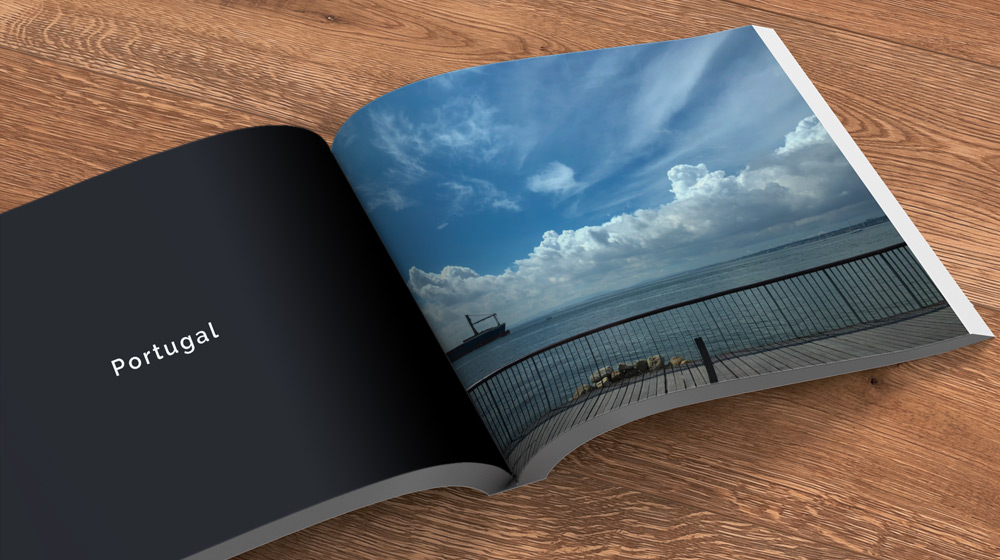





Ý KIẾN THÀNH VIÊN