Choose File > Import Photos and Video and then add the sample photo, or use your own.
Change colors in an autumn scene in Lightroom Classic
Make muted colors look more vibrant using the HSL/Color sliders in Adobe Photoshop Lightroom Classic CC.

What you'll need

In the Develop module, click the tabs to adjust Hue, Saturation, or Luminance individually. Or, click All to see the HSL settings in one view.
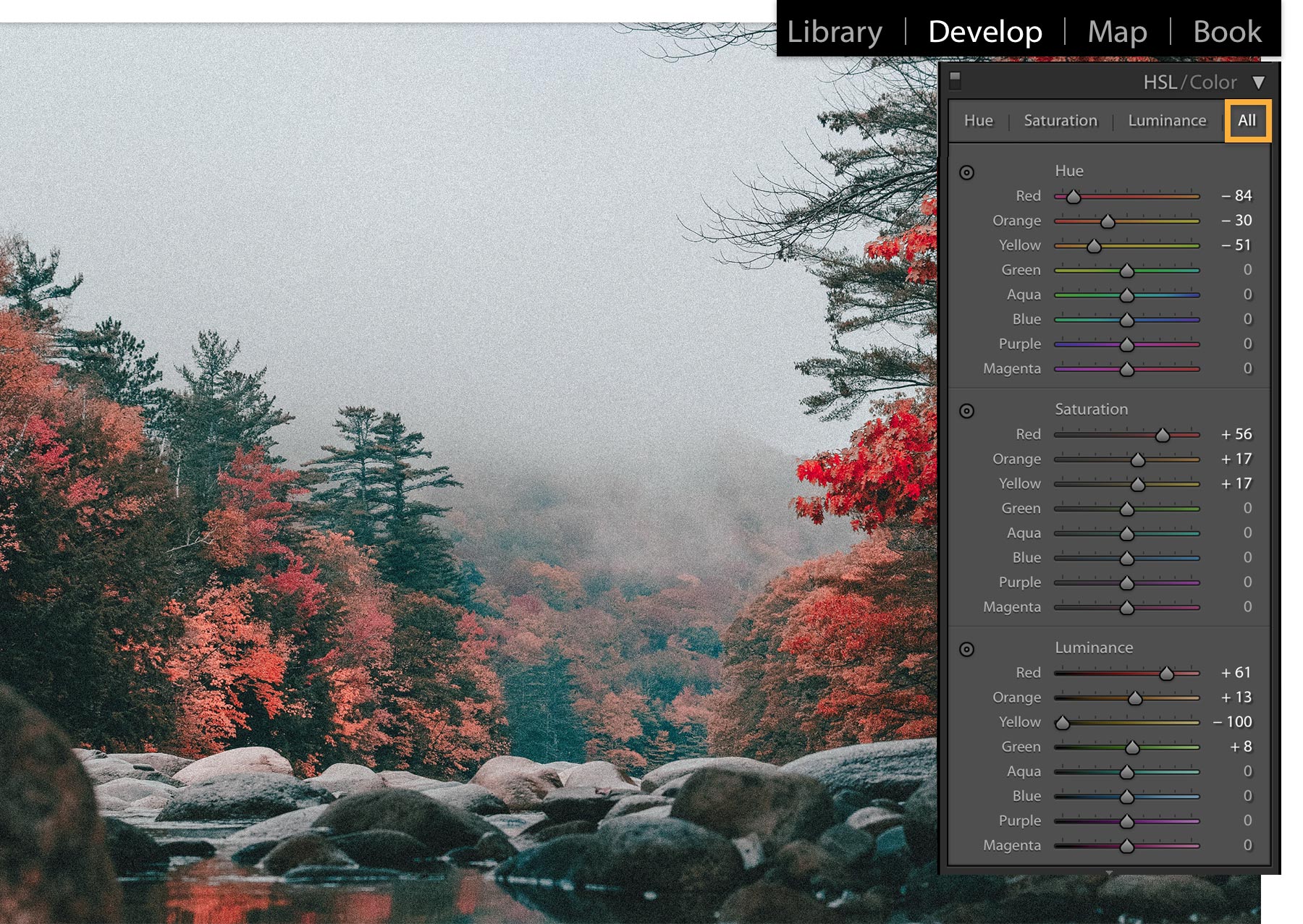
Experiment with the color sliders for Hue, Saturation, and Luminance settings in the HSL/Color panel to give the colors a more pronounced look.

Not sure which HSL sliders to use? Choose the Targeted Adjustment tool and drag in the area of the photo you want to edit. Lightroom Classic moves the appropriate sliders as needed.



* Nguồn: Lightroom Classic
Ý KIẾN THÀNH VIÊN