Open our practice file or use your own. Start by adding a border to your sticker art. Select your artwork and choose Object > Path > Offset Path. Type an offset value, and then click Unite in the Pathfinder section of the Properties panel.
Click the Default Fill and Stroke icon at the bottom of the Tools panel, and then click Arrange in the Properties panel and select Send to Back.




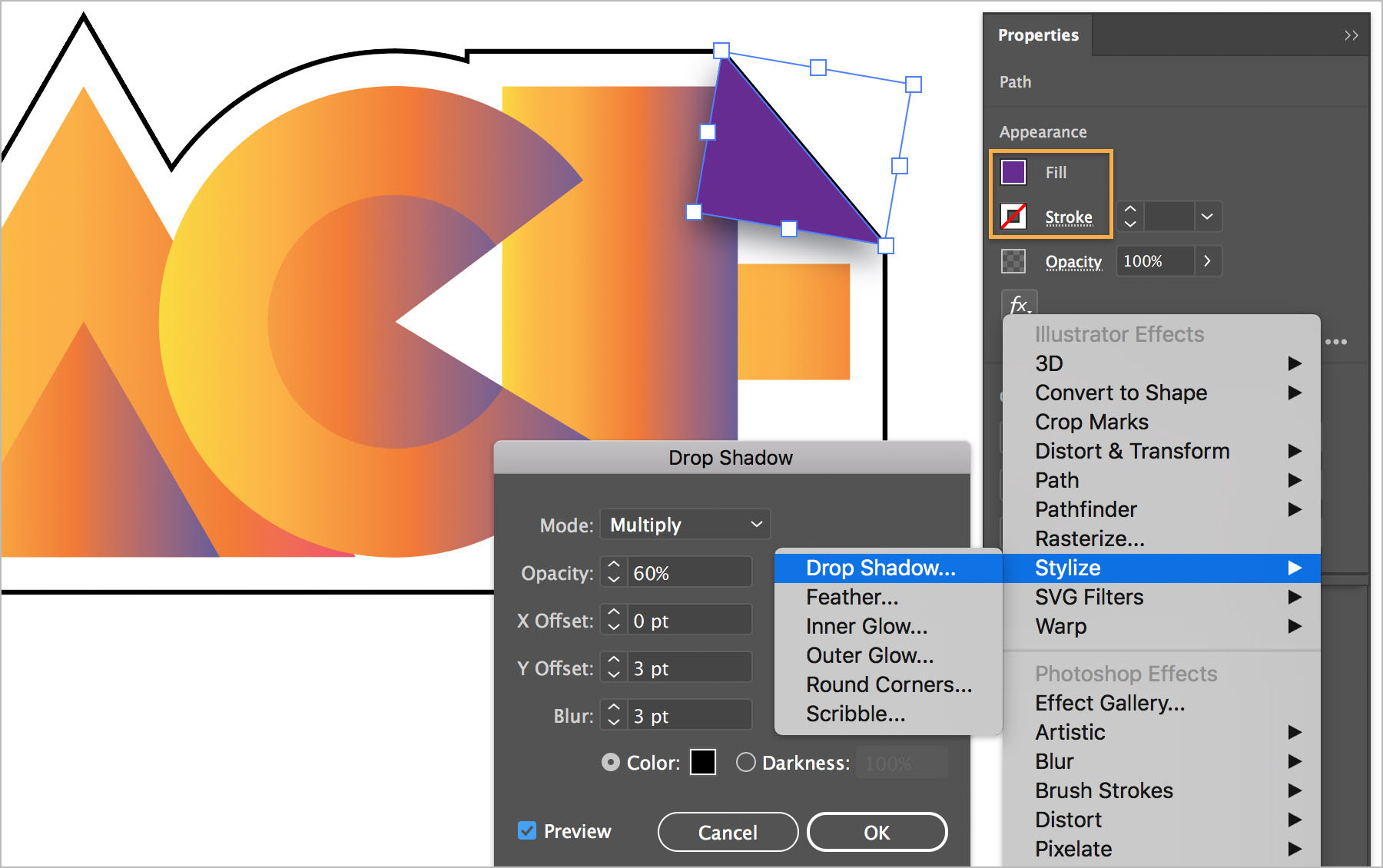

Ý KIẾN THÀNH VIÊN