Place any vector drawing or photo as a background, or use our sample file. Ruler guides can help add structure to your layout. Click Show Rulers in the Properties panel and drag guides from the top and left rulers onto the artboard. To view the guides we created, click Show Guides.
Create a unique design using simple shapes. Apply simple transformations like scaling and rotating, and use Smart Guides (magenta guides) to help you position the elements.

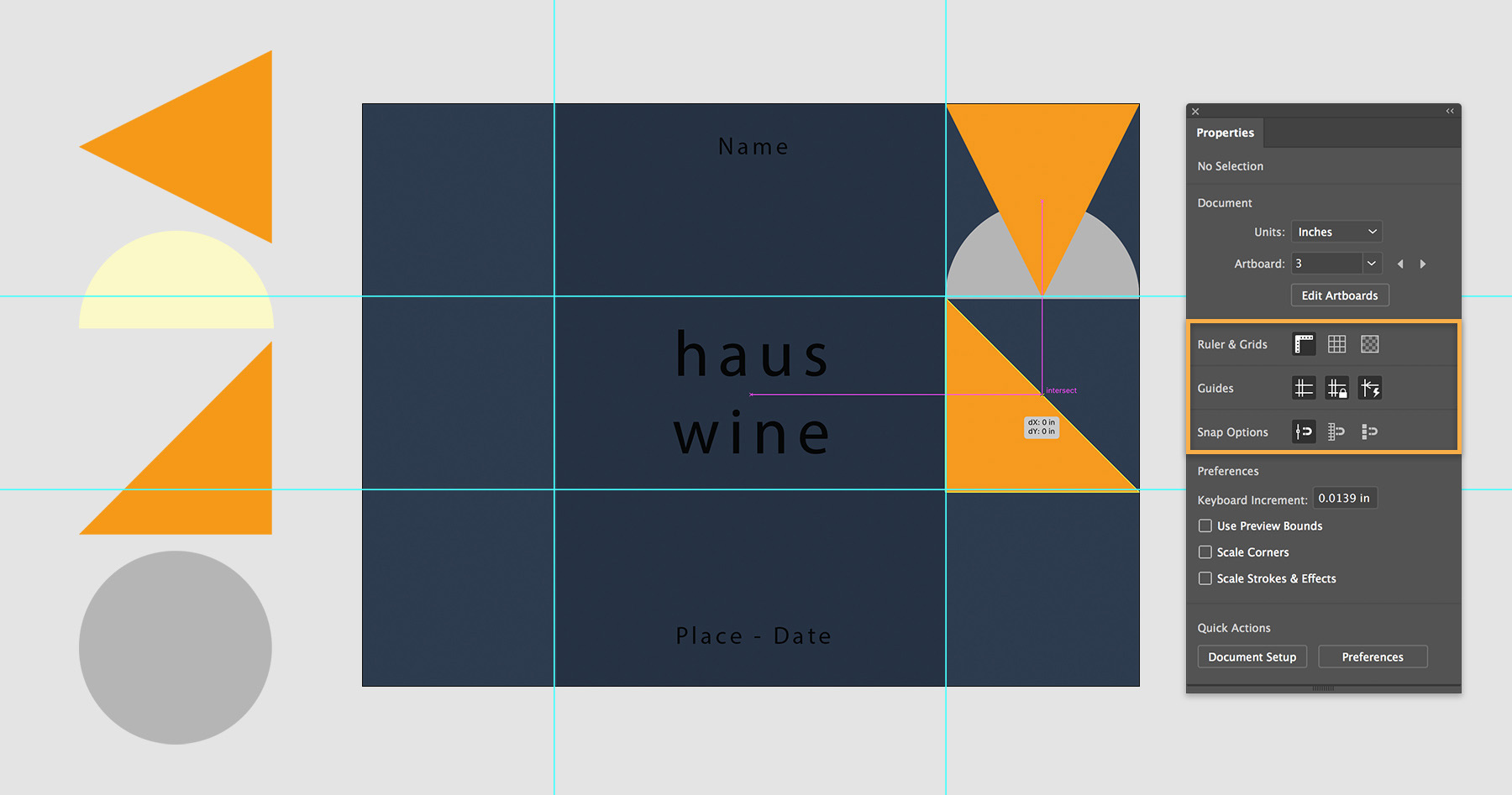
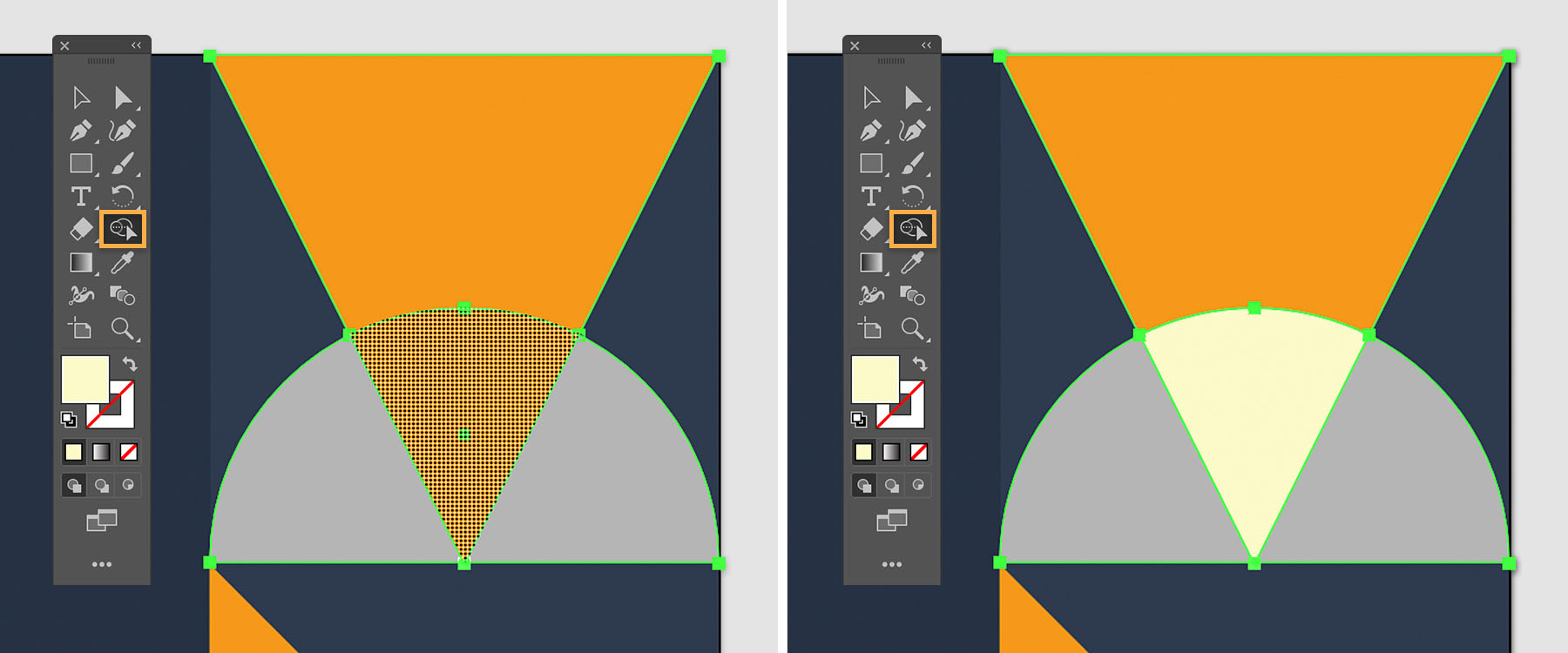


Ý KIẾN THÀNH VIÊN