The Curvature tool gives you a new way of drawing smooth curves and straight lines to quickly get just the results you want.
Select the Curvature tool from the Tools panel. Before starting to use the tool, set your stroke as a solid stroke color, with no fill selected, and make the Draw layer active in the Layers panel.
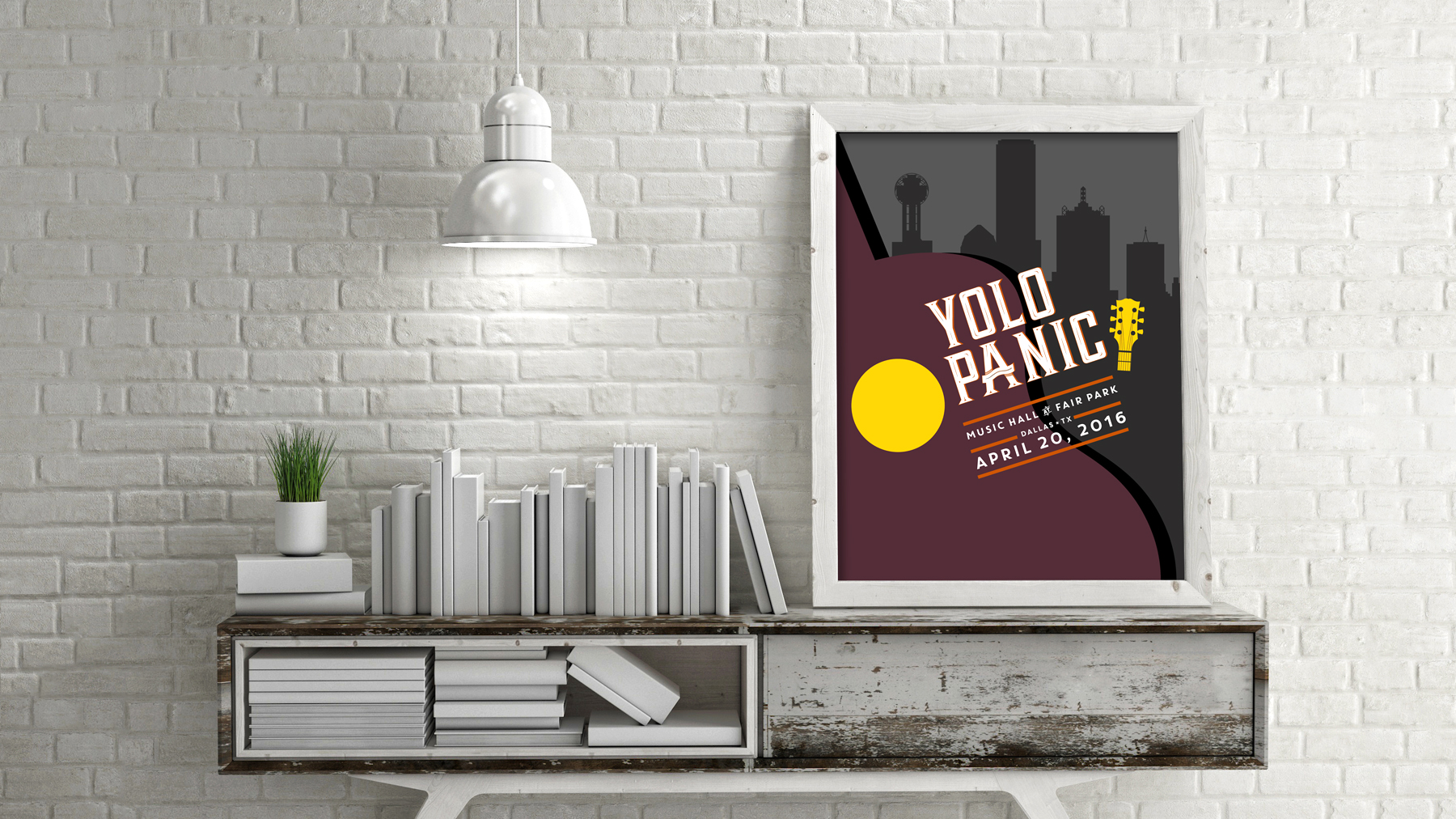
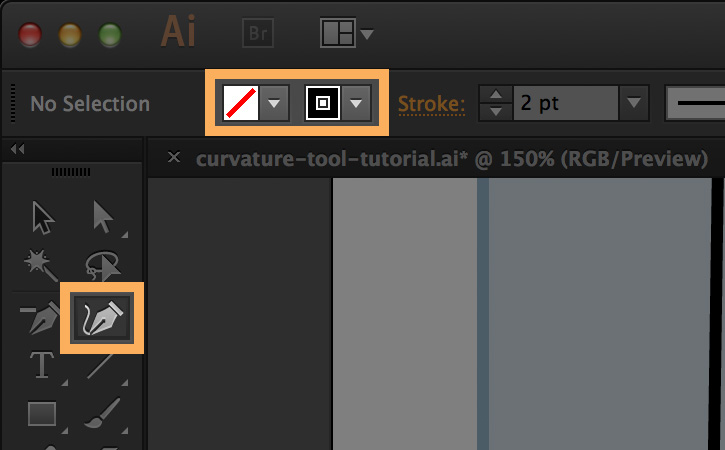


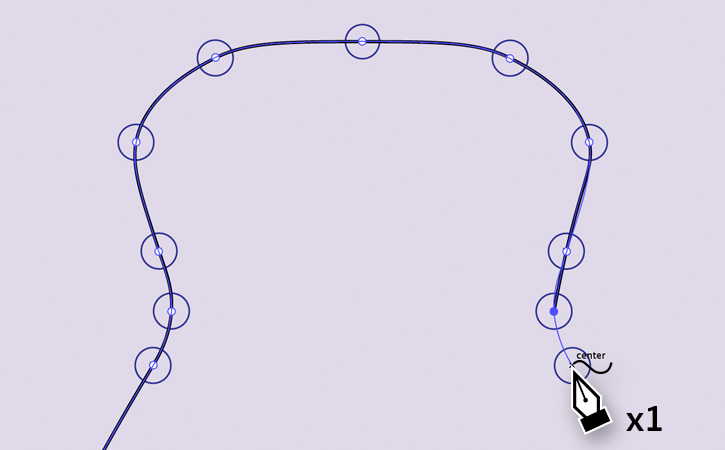
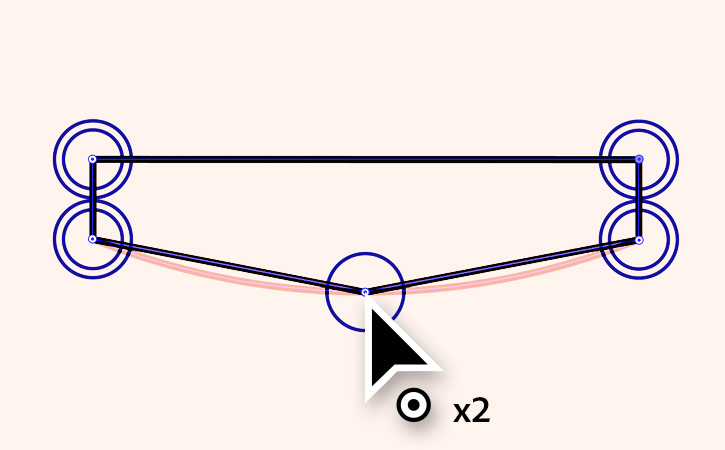
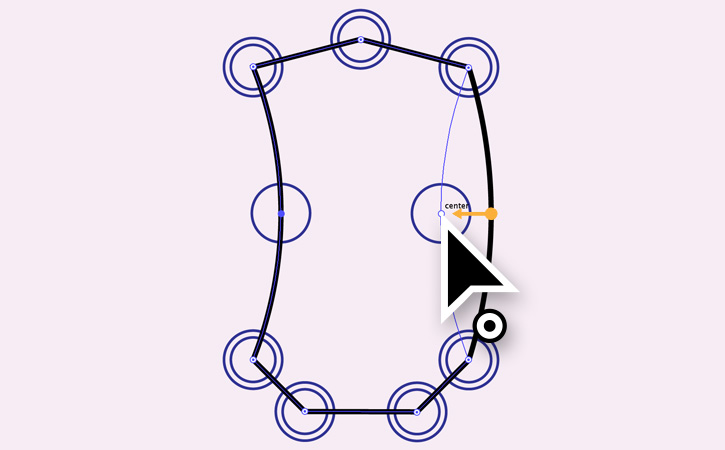
Ý KIẾN THÀNH VIÊN