The integration of some After Effects features directly within Premiere Pro makes it easy for editors to complete certain tasks without leaving the editing environment.
Edit After Effects work in Premiere Pro in Premiere Pro CC
Learn several ways to work in Premiere Pro with Live Text templates and masking and tracking that are enabled by After Effects, and use Dynamic Link to eliminate intermediate rendering.
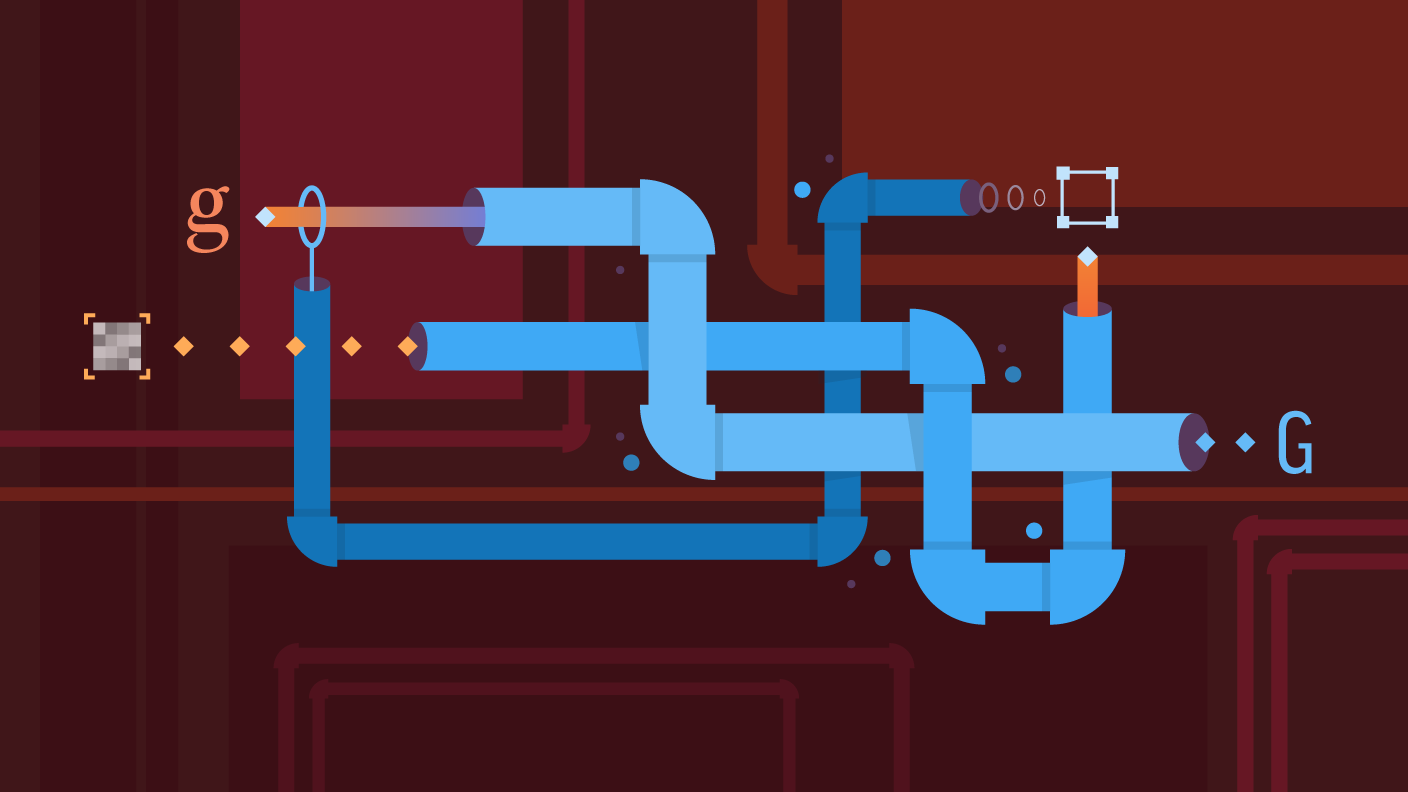
After Effects compositions can live in a Premiere Pro sequence. Changes made in After Effects are immediately reflected in Premiere Pro using Dynamic Link. This technology gives you a render-free editing and graphics workflow.
The video below shows how you can work on video files in both applications simultaneously, seeing updates immediately in either application.
There are certain graphics operations that editors do so regularly that presenting them inside the non-linear editor is preferable to switching even momentarily from one tool to another because it allows them to stay in the editing mindset.
Live Text templates enabled by After Effects behave exactly as you'd expect: Text fields show up in the Effect Controls panel in Premiere Pro as simple text fields that you can edit. This feature addresses a common workflow where you need to change the text in a motion graphic that was designed originally in After Effects, such as a lower-third.
Read the tutorial: Use Live Text templates from After Effects in Premiere Pro.
What you'll need
If you need to make other adjustments — such as changing the text’s scale or color, or altering the motion in the graphic — you can use Dynamic Link to go into After Effects to make those alterations and see them updated in the Premiere Pro project instantaneously. Watch the video below to learn how.
What you'll need
Editors frequently need to be able to blur out a portion of a frame and track that blurred portion as the object moves across the screen — especially in news workflows and documentary filmmaking. Think of license plates or people’s faces that they cannot show for some reason. (See Blur a face as it moves throughout a clip to learn more about doing this in Premiere Pro.)
This masking feature enabled by After Effects works with almost every effect in Premiere Pro. You could use it for things like secondary color corrections, highlighting areas of the frame in a special way, and so on. To refine the way the mask looks or access more complex mask tracking features, just send it to After Effects — as shown in the video below. Everything that was done with the mask in Premiere Pro is translated via Dynamic Link in the After Effects timeline.
* Nguồn: Premiere Pro CC
Ý KIẾN THÀNH VIÊN