Edit your photos with advanced editing tools in Lightroom on your computer while editing from your office or studio. Organize your photos into albums or sort by date to find them easily.
Explore an all-in-one photo solution in Lightroom CC
Adobe Lightroom CC is a complete photo service that allows you to access, edit, organize, and share your photos from your computer, mobile device, or web browser. The changes you make on one device automatically synchronize so you can access the latest photo edits from anywhere.

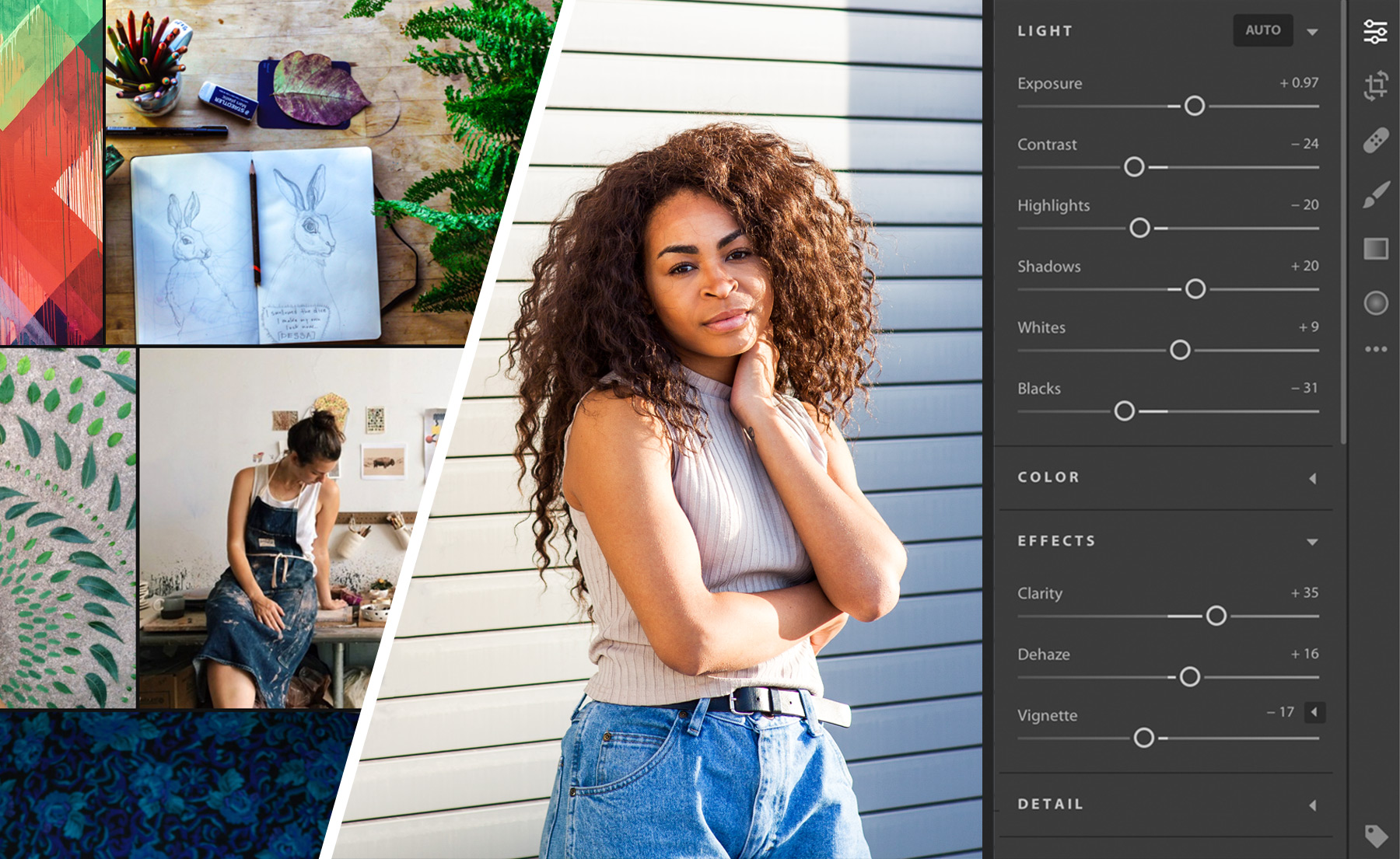
Open Lightroom on your phone or tablet to quickly add photos from your mobile device, or capture high resolution photos with the in-app camera. Apply edits while you are on the go, then share your photos instantly to social media.

Lightroom lets you share web galleries and slideshows. Go to lightroom.adobe.com and log in using your Adobe ID. Create new albums, then share the link with others so they can view your work.

* Nguồn: Lightroom CC
Ý KIẾN THÀNH VIÊN