Next, open the Preview panel and click Next Frame to advance the footage by one frame. If you notice any areas where the edge of the mask needs to be refined, use the Roto Brush tool to make the corrections, adding foreground or subtracting background as necessary. Follow this same step for all the frames in your footage.
When you are satisfied with the selection boundaries throughout the entire footage, click Freeze in the lower-right corner of the Layer window to save the boundary information.
After that process is finished, switch back to the Composition window.







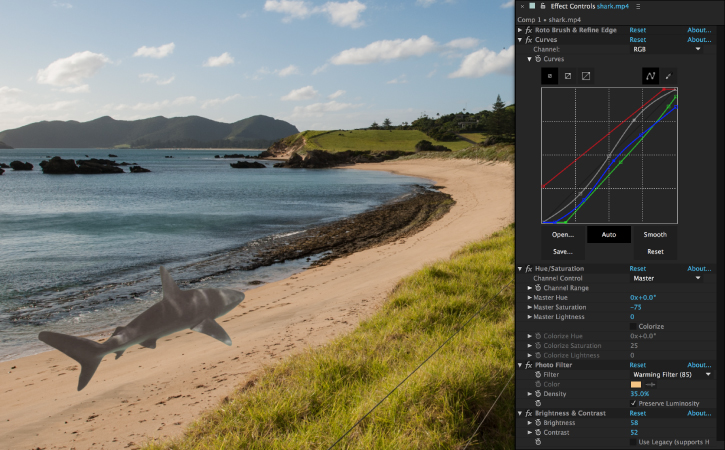
Ý KIẾN THÀNH VIÊN