In Lightroom Classic CC, click the Develop module.
From the Filmstrip at the bottom of your window, select a photo to edit. If you don't see the Filmstrip, click the small triangle at the bottom of your screen. Or, to follow along with the sample, download "sharpen-blurry-photo.jpg" using the link above.
Tip: Need help getting your photos into Lightroom Classic CC? Learn how.

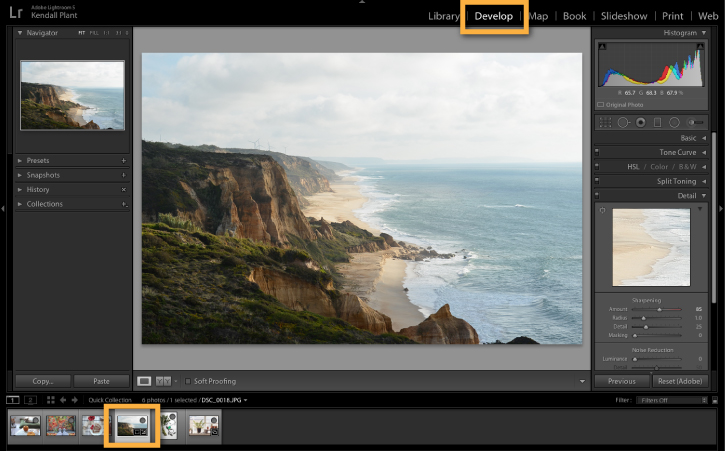
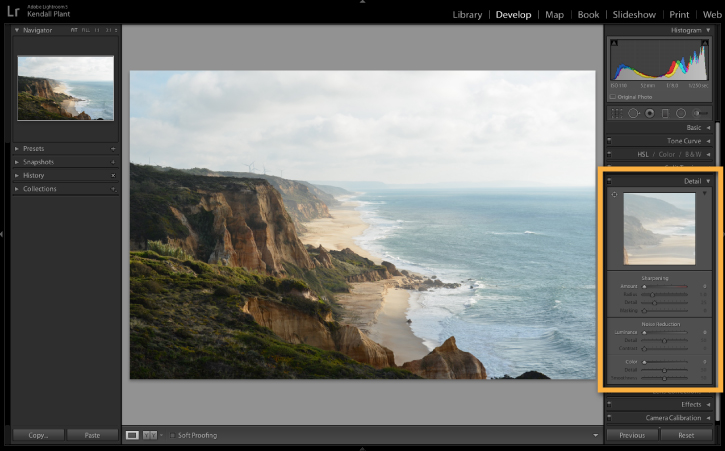


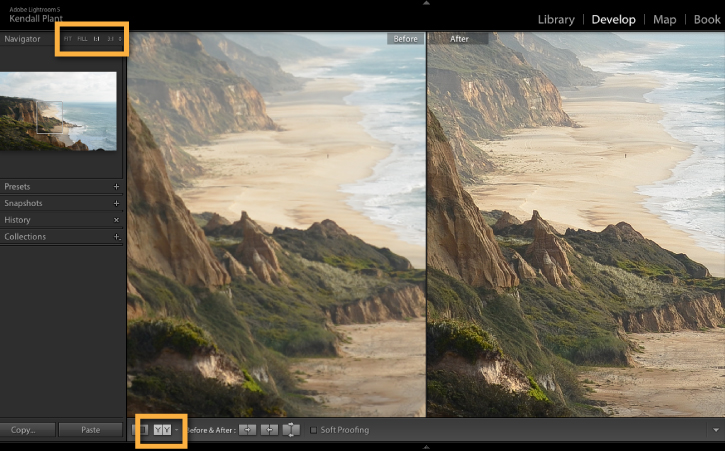

Ý KIẾN THÀNH VIÊN